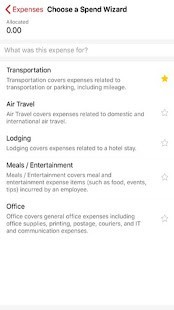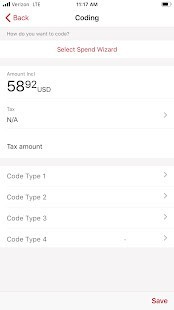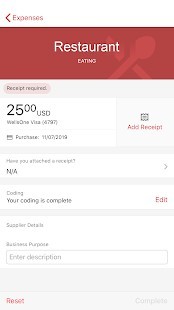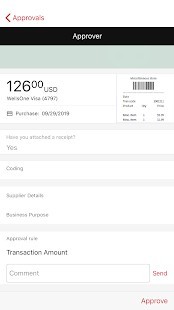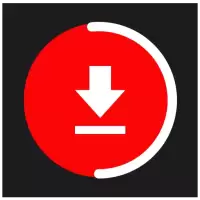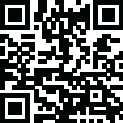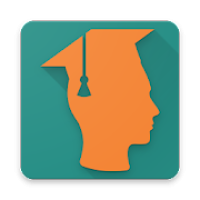WellsOne Expense Manager
Rating: 0.00 (Votes:
0)
Key features:
• Capture and manage receipts
• Add required information to transactions and submit for approval
• Apply spend wizards (itemization)
• Apply expense templates to a transaction
• Request and submit reimbursement for cash expenses
• View card account information
• View credit limit information
• Approve submitted card transactions
• Return transactions to submitter for additional information
To use the app, you must have:
• A Wells Fargo issued WellsOne® commercial card and use WellsOne Expense Manager
• Access to the Commercial Electronic Office®(CEO®)
To get started, download and install the WellsOne Expense Manager app on your mobile device.1
For the best experience, download the latest version of the WellsOne® Expense Manager Mobile app available for your device from Google Play™ store.
1 Availability may be affected by your mobile carrier’s coverage area. Your carrier’s message and data rates may apply.
Android and Google Play are trademarks of Google LLC.
© 2020 Visa. All Rights Reserved.
User ReviewsAdd Comment & Review
Based on 0
Votes and 0 User Reviews
No reviews added yet.
Comments will not be approved to be posted if they are SPAM, abusive, off-topic, use profanity, contain a personal attack, or promote hate of any kind.
Other Apps in This Category